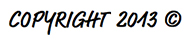The only exception. Who could say “No” to this Cutie?
Saying “No” is something I have always struggled with. Whether it be a request for help from a fellow student with an assignment or for some free design work, having to say “No I can’t” is something I dread doing. No, (ha!) I don’t belief this distaste is due to an inept desire to be liked, rather a fear of disappointing or letting someone down that I care for or respect. You may be asking what is wrong with this? Well, you’re probably right in thinking that wanting to help someone you care for is a great personality trait to have. But when you find yourself always putting the needs of others in front of your own things start to get stressful, resentment begins to bear it’s ugly head and you’re bound to be taken advantage of. My Mother likes to call me a “Big Hearted Sucker” especially when it comes to helping out my friends and little brother. I have spent many a night reformatting and editing assignments, creating last minute flyers (for free) and consequently have gone to work the following day on a few hours sleep and with a roaring headache. In some cases I have even been forced to reject a client due to insufficient time. All because I didn’t say “No” when I should have.
Although I still dislike doing it, saying “No” is something I have come to do when I need to. This wasn’t something I learnt overnight. Developing enough confidence and strategy in order to say what I want to has taken me most of my 23 years to be able to do without feeling guilty. Along the way I have learnt a lot, found out who my real friends are and developed more self-confidence. So what advice can I give you when it comes to saying “No”? Before you agree or disagree to a request always evaluate it and it’s authiticity. I like to do this by asking myself the following questions:

BE SURE TO ASK YOURSELF:
- What is required of me and much of my time will be I need to give?
- Giving the amount of time required, am I going to be able to complete everything I need to do if I decide to help?
- Could this person complete such task without my help?
- Is there anyone or anything else that could help instead?
- If yes, why aren’t these people or services being utilised?
- Would the person/people do the same for me if the situation was reversed?
- Would I feel comfortable asking this person/people for their help?

If you ask yourself these few and simple questions you should be able to decide whether to not you are able to assist, if the request is justified and most importantly if you are just being taken advantage of. As upsetting as it is a times, when you have a something other people covet, whether it be some sort of skill, money or thing there will always be people out there wanting to get to it through you. These people aren’t worth the time or hassle they bring and the sooner you learn this the happier you’ll be. When a person expects you to put your needs on the back burner to fulfil theirs and would not do the same for you they are not being fair. Always remember a good friend will never ask this of you and will always understand why you cannot help and not hold it against you. Someone taking advantage will not and will often try and guilt you into compliance. Which isn’t cool.
Saying “No” doesn’t come easy for a lot of us. I still find it a struggle that I have to actively deal with. However, becoming a goal orientated person has taught me that saying “No” when I have to is a necessary part of achieving what I want to. I have learnt that not being able to help everyone who asks me for help doesn’t make me mean or selfish, it makes me realistic and sensible. So next time you are met with a request you can’t fulfil do what’s best for you and say “No”. The more relaxed you will thank me.
Do you have trouble with saying “No” and being taken advantage of? If so how do you deal with it?

Tags: Am I being taken advantage of?, Learning to say No, Life Lessons