CREATING A CROSS LOMO EFFECT IN PHOTOSHOP
Creating vintage inspired photographs in Photoshop is not only huge at the moment but has the ability to greatly enhance any of your digital images. I have previously shown you how to create a lomo effect using Photoshop in this tutorial, but now we will expand on this and combine it with a cross processed effect. Once again my full tutorial has been posted to my Jux account. To view the full tutorial Click Here.
The final image…
The Original Image…
 Have fun with this tutorial and be sure to comment to let me know what you think.
Have fun with this tutorial and be sure to comment to let me know what you think.











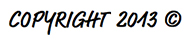
Nice effect, I’m going to have to give that a try.
Thanks for sharing.
Thanks and no problem I have a heap more tutorials so keep an eye out
Becky, K.