ADDING CREASES TO AN IMAGE IN PHOTOSHOP
Creating creases and folds on a image using Photoshop is a great way to add a vintage feel to your photographs. Creating these folds and creases in relatively easy and can be done in around 30 minutes by following my easy tutorial. To view the full tutorial Click Here.
The Original Image…











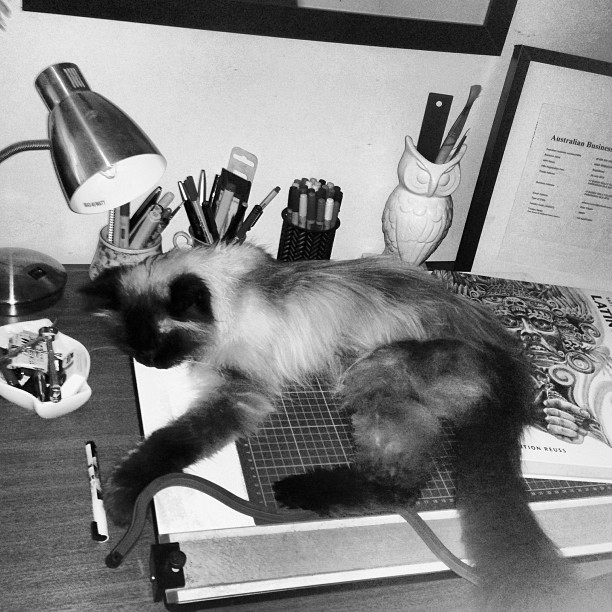

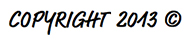
Nice framing!!! Cheers Nonoy Manga
Thanks