Creating vintage inspired photographs in Photoshop is not only huge at the moment but  has the ability to greatly enhance any of your digital images. Once again my full tutorial has been posted to my Jux account. I choose to post it on my Jux rather then here mainly because of the amazing Jux slideshow feature which allows screenshots to be seen alongside text, which I believe makes it a lot easy to follow and complete each step. To view the full tutorial Click Here.
The Final Result…
If you have any questions regarding this tutorial or any other of my tutorials or posts feel free to message me. I am more than happy to be of assistance.
Becky, K.
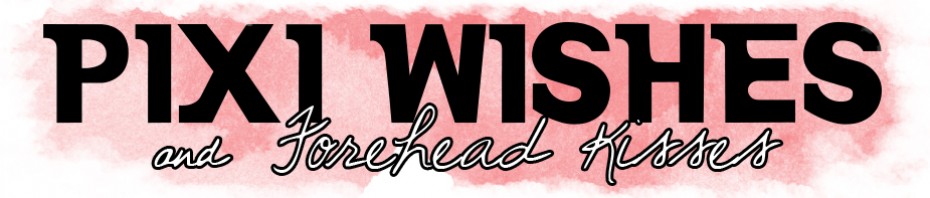



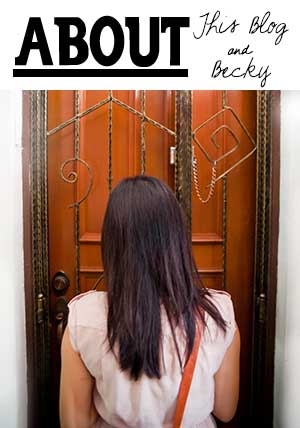


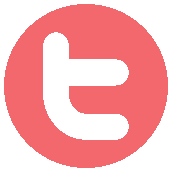
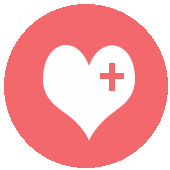




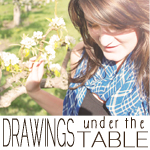




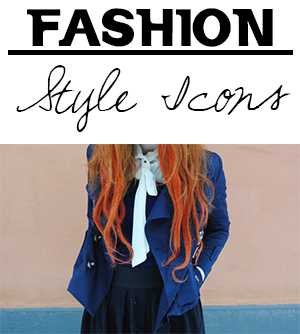







One Response to “Tutorial: Create a Simple Lomo Effect using Photoshop”